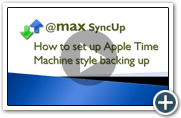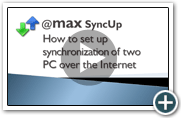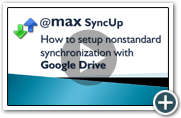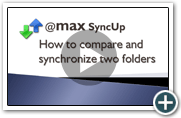|
@MAX SyncUp |
All-in-one feature-rich solution for backing up and synchronizing your files locally or online
Hard link based backup sets in Apple Time Machine style available in any file manager
Direct synchronization of computers over the Internet without any cloud storage by using the effective RSync-like algorithm
Back up and restore important dataDo you want to secure important files from accidental deletion or system crash? With @Max SyncUp in place, protecting critical documents and projects is a simple matter of running the wizard and setting up a backup profile. You can save backups to some local folder, USB drive, networked computer, NAS or place them online to FTP, SFTP or WebDAV server, Google Drive, OneDrive or Dropbox cloud storage. When you discover that your local files are damaged due to a system failure or a virus attack, you can restore what was lost with a few mouse clicks. |
Transfer and synchronize files and foldersAre you working on a project and want to make the content accessible for colleagues? Or maybe you're often on the move and want to keep files on your desktop computer and laptop always in sync without manual efforts? Synchronizing files and folders with @Max SyncUp couldn't be easier! The program enables bi-directional synchronization between the host and remote machine in a local network, over the Internet or using a USB drive as a go-between. Moreover, you can set up the effective RSync-like synchronization when the changed parts of files are only transferred over the network. |
Latest news
July 17, 2023
- @Max SyncUp 6.3 build 700 has been released.
- Some internal fixes and improvements.
Download it here.
Your comments and bug reports are very important to us so feel free to use support.
November 24, 2022
- @Max SyncUp 6.3 build 300 has been released.
- Several important fixes and improvements.
August 28, 2022
- @Max SyncUp 6.3 build 250 has been released.
- Changes to the authorization procedure for Google Drive, OneDrive, and Dropbox.
- Some other internal fixes and improvements.
March 15, 2021
- @Max SyncUp 6.3 build 180 has been released.
- Another small but important fix.
February 10, 2021
- @Max SyncUp 6.3 build 150 has been released.
- Some internal fixes and improvements.
January 13, 2021
- @Max SyncUp 6.3 has been released.
- Changes in working with SFTP. Now libssh2 is used to work with the SFTP protocol, which in theory should improve compatibility with existing implementations.
- Changes in the authorization procedure for working with Google Drive. According to the new requirements of Google, the authorization process cannot be performed in built-in browsers, so we had to make the appropriate changes.
- Some other internal changes.
November 30, 2020
- @Max SyncUp 6.2 build 175 has been released.
- Small but important internal fixes.
November 25, 2020
- Black Friday is coming and you can get 50% off any license of @MAX SyncUp!
The offer will start November 27, 2020 and continue for whole week until December 3, 2020.
It is a great chance to save your money and get the professional software for half-price.
October 20, 2020
- @Max SyncUp 6.2 build 160 has been released.
- Several important internal fixes and improvements.
October 10, 2020
- @Max SyncUp 6.2 build 150 has been released.
- Several important internal fixes and improvements.
September 24, 2020
- @Max SyncUp 6.2 has been released.
- The ability to work with OneDrive for Office 365 and OneDrive for Business has been added.
- The support of shortcuts in Google Drive has been added.
- The ability to work with FTP via SSL (FTPS) has been added.
- Many other important changes and improvements.
May 07, 2018
- @Max SyncUp 6.1 build 600 has been released.
- Small but important internal fixes.
April 23, 2018
- @Max SyncUp 6.1 build 500 has been released.
- The problem at the connection to the PCs with the new version of OpenSSH via SFTP (the error "Server does not support diffie-hellman-group1-sha1 for keyexchange") has been fixed.
- The other important changes and improvements.
November 13, 2017
- @Max SyncUp 6.1 build 250 has been released.
- The error, which occurred when working with the Google Drive on PCs with the Windows 10 after the latest updates (HTTP request error: 400), has been fixed.
September 25, 2017
- @Max SyncUp 6.1 build 150 has been released.
- Small fixes related to work on a PC with multiple monitors.
September 11, 2017
- We are glad to announce the promotion on BitsDuJour.com! For 2 days, on 12th and 13th of September 2017, you will be able to buy the Pro-License of @MAX SyncUp only at half price!
August 23, 2017
- @Max SyncUp 6.1 build 130 has been released.
- The error of the previous version when working with multibyte character sets is fixed.
August 09, 2017
- @Max SyncUp 6.1 has been released.
- A number of activities have been carried out to increase the limit of number of files which can be processed in one profile. The limit has been increased by more than 2 times in comparison with the previous version. When we tested our program it successfully executed synchronization and backup (as an incremental archive) of 4 million files.
- The rotation logic of full backups has been changed. Now you may create several full backups.
- Several serious, though rarely occurring, errors have been fixed.
- Many other important changes and improvements.
May 15, 2017
- @Max SyncUp 6.0 build 155 has been released.
- The error, with which some users met when working with network resources, has been fixed.
May 02, 2017
- @Max SyncUp 6.0 has been released.
- The long-awaited ability to specify the various scheduled restrictions of the profile execution has been added. Now a user may limit the bandwidth or even suspend the profile execution at the appointed hours and on the certain week days. The settings are global for all profiles. However in each profile there is the option which allows ignoring those restrictions.
- The function to suspend data transfer when using the metered Internet connection (i.e. when an Internet provider charges a user for the amount of data) has been added. Data transfer is suspended by default for all profiles while there is the ability to cancel that restriction in each profile too.
- Many other important changes and improvements.
January 12, 2017
- @Max SyncUp 5.9 has been released.
- The ability to filter files by date and size has been added.
- The important internal changes and improvements.
September 6, 2016
- @Max SyncUp 5.8 has been released.
- The ability to synchronize and back up data to the OneDrive cloud storage has been added.
- Many internal changes and improvements.
January 19, 2016
- @Max SyncUp 5.5 has been released.
- The ability to synchronize and back up data to the Dropbox cloud storage has been added.
- Many internal changes and improvements.
August 04, 2015
- @Max SyncUp 5.1 build 600 has been released.
- Some bugs have been fixed.
July 29, 2015
- @Max SyncUp 5.1 build 500 has been released.
- Some bugs have been fixed. Particularly the problem connected with the exceeding of the user limit of the frequency of requests to the Google Drive has been fixed (HTTP request error: 403. Forbidden. User rate limit exceeded).
June 01, 2015
- @Max SyncUp 5.1 build 200 has been released.
- The ability to allow @MAX SyncUp to access to the Google Drive via any browser has been added (earlier it was possible only via the embedded Internet Explorer that caused some problems on PCs with the old version of the IE).
May 25, 2015
- @Max SyncUp 5.1 has been released.
- The internal changes and improvements.
April 16, 2015
- @Max SyncUp 5.0 has been released.
- Migration to actual Google Drive API v2 has been realized because Google Drive List API used for work with Google Drive before is obsolete now and stops working from April, 20.
- The other internal changes and improvements.
April 04, 2015
- @Max SyncUp 4.9 build 750 has been released.
- The internal changes and improvements.
February 27, 2015
- @Max SyncUp 4.9 build 500 has been released.
- The new method of authorization in Google Drive, which corresponds to the Google security requirements better, has been added.
- The other internal changes and improvements.
October 07, 2014
- @Max SyncUp 4.9 has been released.
- The changes in the user interface.
- The other internal changes and improvements.
September 15, 2014
- @Max SyncUp 4.8 has been released.
- Now more detailed information about file processing is displayed during execution of profiles.
- The changes of the New Profile Wizard interface.
- Many internal changes and improvements.
August 25, 2014
- @Max SyncUp 4.7 has been released.
- The great number of the important internal changes and improvements.
June 17, 2014
- @Max SyncUp 4.6 has been released.
- Now the ability to view the files, which have been processed when executing the profile, is added in the profile log.
- Many internal changes and improvements.
May 14, 2014
- @Max SyncUp 4.5 has been released.
- The updated, modern and attractive interface.
- The support of STARTTLS protocol when sending e-mail notifications is added.
- The ability to specify the folder for keeping of internal logs, in which the changed and deleted files are kept, is added.
- Now profiles are executed under the system account by default and access to a network is carried out under the current interactive user.
- Many internal changes and improvements.
April 21, 2014
- @Max SyncUp 4.4 has been released.
- Many internal changes and improvements.
April 07, 2014
- @Max SyncUp 4.3 has been released.
- The ability to thin uncompressed hard link based backups has been added. Now you can set up backup in Apple Time Machine style.
- The trouble with connection to Google Drive using passwords with some special symbols has been fixed.
- Many internal changes and improvements.
March 05, 2014
- @Max SyncUp 4.2 has been released.
- The ability to keep versions of files when creating uncompressed backups has been added. The ability to create the hard links for unchanged files is provided. This ensured that backups look like full ones but take disk space as incremental backups.
- Many internal changes and improvements.
- At last, the most important new. We have changed the license agreement. Now @MAX SyncUp is free for personal non-commercial use with some restrictions of use.
December 17, 2013
- @Max SyncUp 4.1 has been released.
- The trouble with the FTP on the computers with the Internet Explorer 11 has been fixed.
- Multithreaded copying for FTP and SFTP servers has been added.
- Many internal changes and improvements.
October 1, 2013
- @Max SyncUp 4.0 has been released.
- The ability to synchronize data using the RSync-like algorithm which detects and transfers only the changed parts of files. Synchronization is available both in a local network and over Internet.
- The ability to process files using several threads.
- Many internal changes and improvements.
January 31, 2013
- @Max SyncUp 3.0 has been released.
- The ability to back up and synchronize files via WebDAV.
- Many internal changes and improvements.
June 23, 2012
- @Max SyncUp 2.9 has been released.
- Minor changes in the interface of Profile editor and wizard.
- Some critical fixes related to changes in Google Drive protocol.
- And many internal changes and improvements.
June 4, 2012
- @Max SyncUp 2.8 build 550 has been released.
- Some minor fixes related to changes in Google Drive protocol.
May 10, 2012
- @Max SyncUp 2.8 has been released.
- The new more logical way to configure the schedule to run profiles. Now you can separately configure startup periodicity in any cases and when files are changed. The additional option to specify quantity and periodicity of repeated startups when an error is occurred.
- The ability to use templates such as <Computer name>, <User name>, <Date> etc. for target paths and Zip-archive names.
- Monitoring of changed files on Google Drive is added. Now you can run synchronization with Google Drive only when files are changed.
- And many internal changes and improvements.
February 23, 2012
- @Max SyncUp 2.7 has been released.
- New handy feature Compare and Sync.
- New attractive and modern design.
- Many internal changes and improvements.
@Max SyncUp allows you to:
-
create backups or synchronize your files to a local folder, removable USB drive, networked computer or NAS, FTP, SFTP or WebDAV server, Google Drive, OneDrive or Dropbox cloud storage - all completely automatically;
-
synchronize two computers directly over Internet or in a local network by using the effective RSync-like algorithm which detects and transfers only the changed parts of files;
-
perform bi-directional synchronization with the proper processing of any changes and delete obsolete files;
-
create hard link based backups in Apple Time Machine style that combine facilities of full backups with the effectiveness of incremental backups;
-
preview files to be processed and change automatically designated actions;
-
easily browse the contents of the archive, search and select files and restore them in the original location or to another place;
-
keep multiple versions of the same file and restore it for a specified date;
-
runs as a Windows service that enables execution even when no user is logged on;
-
allows the use of an archive (@MAX SyncUp or Zip archive) as one of the sides for bi-directional synchronization. This provides a safe and convenient way to synchronize two computers remotely using a USB drive with an encrypted archive as a go-between;
-
restores files from a backup on an (S)FTP or WebDAV server or Google Drive selectively without having to download an entire archive;
-
supports data compression using 256-bit encryption;
-
supports the Volume Shadow Copy service which allows you to copy open and locked files;
-
copies NT security information (ACL) for files and folders and processes reparse points correctly;
-
creates an internal archive for files that are changed or deleted during the profile execution. The program also allows you to undo these changes;
-
provides a tray popup window that gives you an easy way to view the status and results of synchronization, start a profile manually, and restore previously saved data by way of a click;
-
allows running a profile with the rights of a selected account, system account, or with the rights of the current interactive user;
-
runs external applications before and after synchronization;
-
sends e-mail notifications after synchronization;
-
allows you to set filters to include (or exclude) specific file types into the synchronization process;
-
copies data on schedule or only when files are changed;
-
logs the results of synchronization;
and more →
@Max SyncUp has a modern and easy-to-use interface, low system requirements, and a small sized distribution package.
@MAX SyncUp is compatible with the following operating systems:
-
Windows XP (32-bit and 64 bit)
-
Windows Server 2003 (32-bit and 64 bit)
-
Windows Vista (32-bit and 64 bit)
-
Windows Server 2008 (32-bit and 64 bit)
-
Windows Small Business Server
-
Windows 7 (32-bit and 64 bit edition)
-
Windows Server 2008 R2
-
Windows Home Server 2011
-
Windows 8 (32-bit and 64 bit edition)
-
Windows Server 2012 / 2012 R2
-
Windows 10 (32-bit and 64 bit edition)
-
Windows Server 2016
-
Windows 11 (32-bit and 64 bit edition)